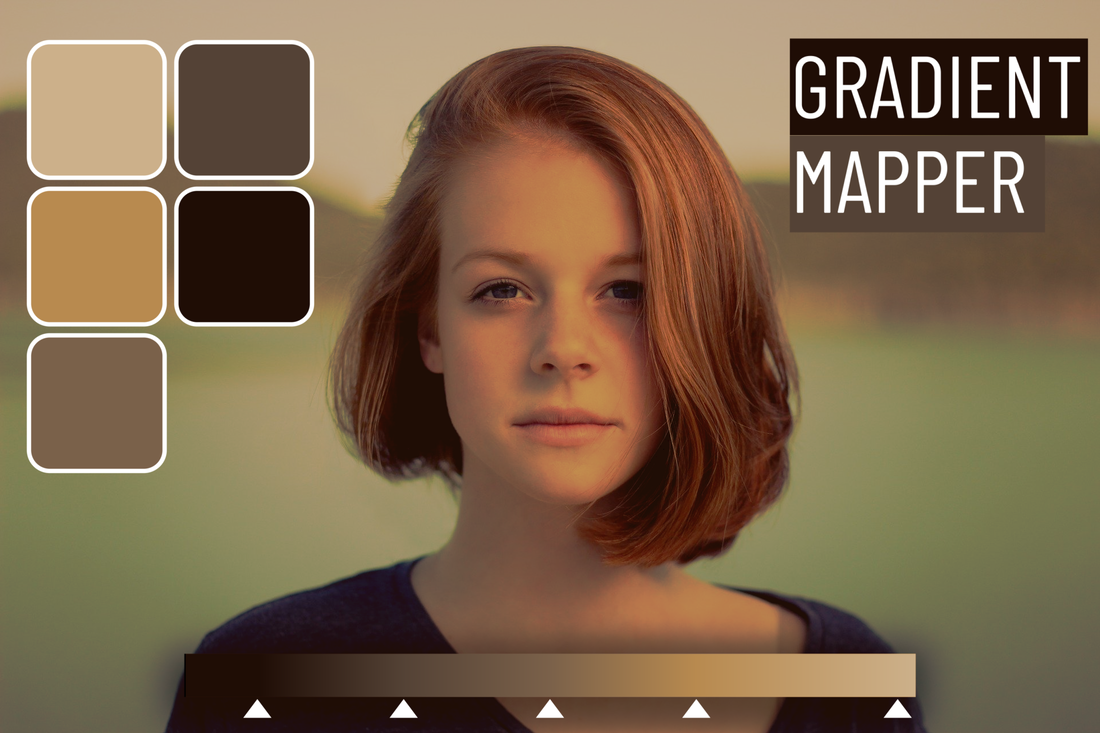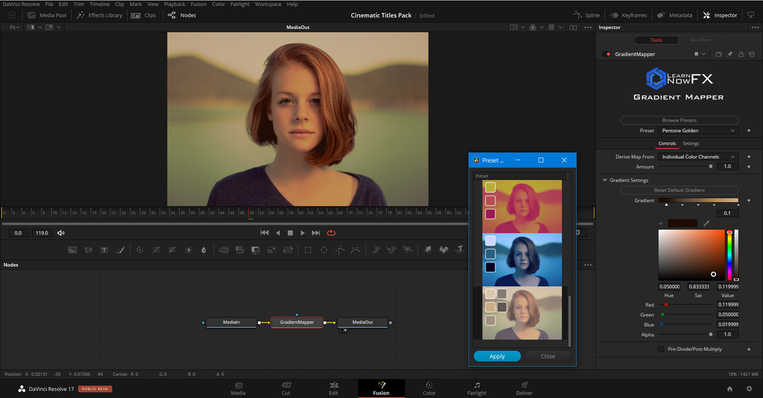Graient Mapper
EASILY MAP YOUR IMAGES TO A GRADIENT FOR A CREATIVE LOOK
Gradient Mapper is an Advanced Colorization Plug-in for Davinci Resolve/Fusion.
This Plug-in Allows You To Map Footage To Gradient of As Many Colors as You Like.
Complete With GPU Acceleration and A Dynamic Preset Browser, Gradient Mapper is A Powerful Addition to Your Production Arsenal.
This Plug-in Allows You To Map Footage To Gradient of As Many Colors as You Like.
Complete With GPU Acceleration and A Dynamic Preset Browser, Gradient Mapper is A Powerful Addition to Your Production Arsenal.
How To Install
To Install Gradient Mapper, Simply Create a New Fusion Composition and Open The Fusion Tab.
Then Drag and Drop the Gradient Mapper Installer from Your Downloads folder onto the Fusion grid and The Installer Wizard will Appear.
Click Next and wait for the Finished Screen to appear.
After that you will need to Restart Davinci Resolve or Fusion and the Installation will be complete.
Note: If your Browser Places the Installer Into a ZIP Folder, You will need to Extract the file from the folder before Installing
Then Drag and Drop the Gradient Mapper Installer from Your Downloads folder onto the Fusion grid and The Installer Wizard will Appear.
Click Next and wait for the Finished Screen to appear.
After that you will need to Restart Davinci Resolve or Fusion and the Installation will be complete.
Note: If your Browser Places the Installer Into a ZIP Folder, You will need to Extract the file from the folder before Installing
Compatibility
Gradient Mapper Is Compatible with:
Davinci Resolve 16 and 17
Fusion Standalone 16 and 17
Davinci Resolve 16 and 17
Fusion Standalone 16 and 17
Requirements
Minimum Requires:
An OpenCL, CUDA, or Metal based GPU
Note: Gradient Mapper is not compatible with a CPU only Render Farm
An OpenCL, CUDA, or Metal based GPU
Note: Gradient Mapper is not compatible with a CPU only Render Farm